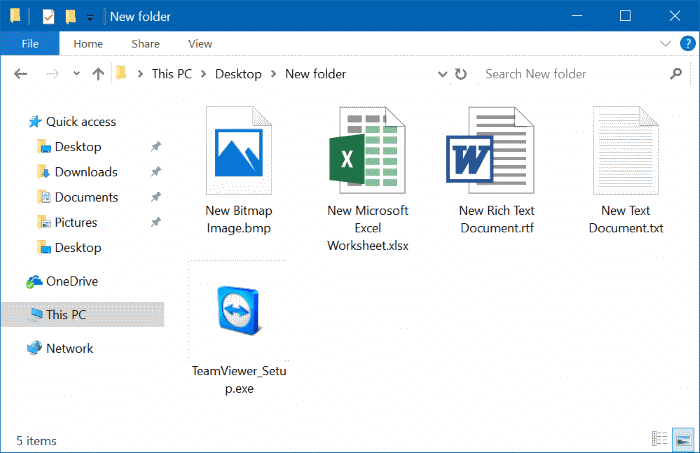The File Explorer is the default file browser in Windows operating system. The File Browser has remained mostly unchanged in the latest Windows 10 as well. We all use the File Explorer every day, but many of us don’t know some of the hidden or lesser-known features of the File Explorer. In this article, we […]
Fix: Quick Access Not Showing Recent Files In Windows 10
Quick Access is a handy feature in Windows 10. It enables you quickly access recently opened files and frequently opened folders. Quick Access, with default settings, displays up to 10 frequent folders and 20 recently opened files. Recently, I noticed that the Quick Access window was not showing recently opened files. In fact, the Recent […]
How To Change File Explorer Font Size In Windows 10
The File Explorer in Windows 10 is fairly customizable. You can change folder icons, drive icons, add or remove folders from Favorites, show or hide the ribbon, and do much more. Up until now, one of the issues with File Explorer and Windows 10 was that there was no way to change the font size […]
Fix: File Explorer Is Not Working In Windows 10/11
Is the File Explorer not working on your Windows 10/11 PC? Is the File Explorer not opening or automatically closing soon after the launch? Do you have any other issues with respect to the File Explorer in Windows 10/11? In this guide, we will see how to fix File Explorer issues in Windows 10/11. There […]
Open And View HEIC Pictures In Windows 7 And Windows 8/8.1
By now, you likely know about the HEIC image format. If not, HEIC is a relatively new image format that takes about 40% lesser space than the popular JPG image format without compromising on the picture quality. Because HEIC takes about half the space of JPG, Apple started using this lesser-known image format in their […]
Enable Dark Theme Mode For File Explorer In Windows 10
The dark mode is helpful while working in low light conditions. Popular smartphone operating systems and many popular apps offer a dark theme or dark mode to help users use smart devices without straining eyes under low light conditions. Windows 10 has also been offering a dark mode for some time, but the dark mode […]
Show Or Hide Extensions With File Names In Windows 10 File Explorer
File extensions help us to identify file types. The File Explorer in Windows 10 doesn’t show file type with file names with default File Explorer settings. We here at IntoWindows recommend PC users to make Windows 10 always show file extensions with file names in File Explorer so that you can identify file types with […]
How To Preview Audio And Video Files In Windows 10
You probably know that there is a built-in file preview feature in Windows 10 File Explorer. To preview or to see the content of a file without opening it with a program, you need to enable the preview pane using the Alt + P hotkey and then select a supported a file in File Explorer […]
How To Change Folder Picture In Windows 10
A large percentage of PC users know that it’s possible to change the default folder icon in Windows. For instance, you can change the default folder icon in Windows 10 look like Windows 7 icon or use third-party utilities to change folder color. What people don’t know is that we can also change or set […]
How To Pin Quick Access To The Taskbar In Windows 10
Quick Access is a new feature introduced with Windows 10 to help you quickly access frequently opened folders and most recently opened files. The Quick Access, by default, displays up to ten frequent folders and up to twenty files. We have seen users asking if it’s possible to pin Quick Access to the taskbar in […]
- « Previous Page
- 1
- …
- 4
- 5
- 6
- 7
- Next Page »